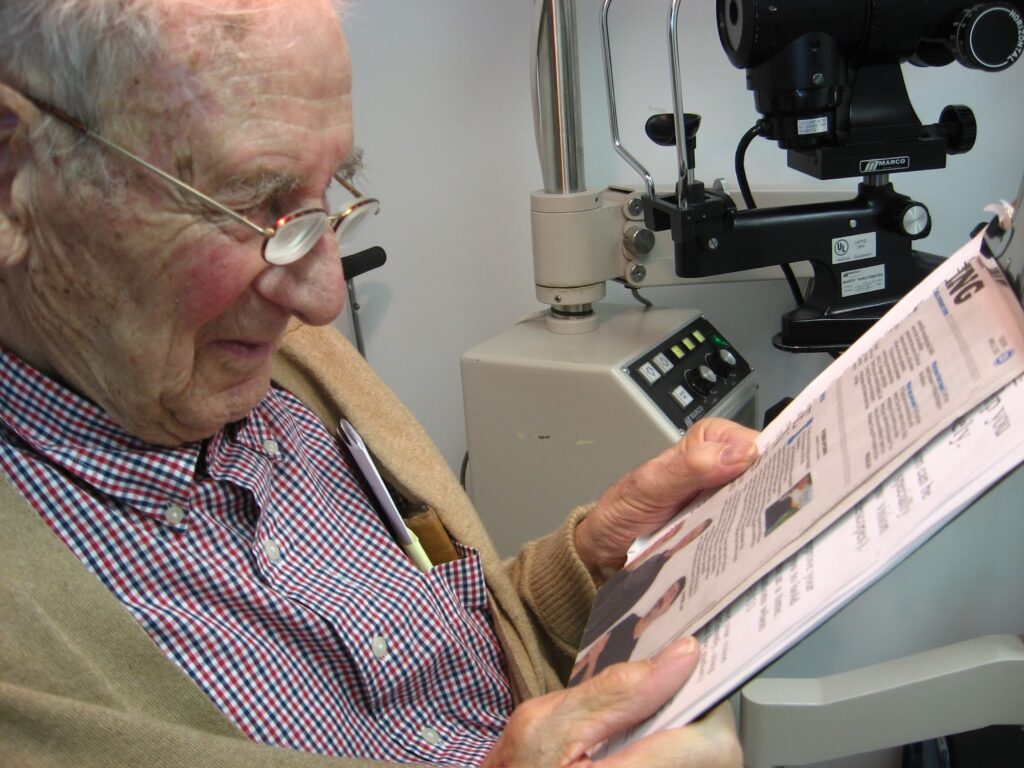Best handheld reading device for macular degeneration
The explorē 8: Power and Portability for Your Active Lifestyle
Many people prioritize remaining active in today’s fast-paced world while preserving maximum portability. Whether you’re a professional on the go or an outdoor enthusiast, having a dependable device that combines ease of use with powerful performance can significantly improve your everyday life. The explor 8 is a portable, powerful magnifier that is lightweight and ideal for people on the go who want a big screen without sacrificing performance. In this post, we’ll examine the explor 8’s features and technical details to see how they make it the perfect travel companion.
Powerful imaging capabilities
The explor 8’s two 21-megapixel cameras, each with a specific function, form its core. The first camera is ideal for reading papers up close since it gives you unmatched clarity for focusing on text and images even at 15 cm away. You can see everything clearly with the second camera, including store displays and street signs, so you never miss any crucial information while you’re out and about. The explor 8 also enhances your entire visual experience by enabling you to store your favorite photos and view them on a bigger TV.
The largest screen in the smallest package
The explor 8 has the largest screen among magnifiers of its kind, despite its small size. This device offers a viewing area that is more than 30% larger than ordinary 7-inch magnifiers thanks to its magnificent 8-inch ISP LCD touchscreen. As a result, you have a more enhanced viewing and interaction experience with the content. The explor 8 also guarantees unrivaled image quality so you can experience every detail in crystal-clear clarity.
Long-Distance Viewing and Superior Ergonomics
The explor 8 is made with excellent ergonomics in mind, offering a comfortable grip and simple controls for smooth navigation. This tool gives you the freedom to easily explore your surroundings whether you’re inside or outside. The explor 8’s long-distance viewing capabilities allow you to concentrate on distant objects, allowing you to take in your environment and access crucial information wherever you are.
Versatile Customization and Multilingual Support
The explor 8 gives a high level of customization because it is aware that everyone has different tastes. By selecting from a variety of 17 settings, you may customize your experience by choosing your favorite zoom levels, lines/blinds, menu text size, and color schemes. Additionally, the device’s functions are accessible to users from a variety of cultural backgrounds thanks to compatibility for 35 different languages.
The explor 8’s technical characteristics are impressive and tailored to your needs. The device’s magnification range of 2x to 30x makes it possible for you to customize the zoom level to meet your unique needs. High-definition image quality is delivered by the 8-inch ISP LCD screen with a resolution of 1280 x 800, ensuring a clear and lively viewing experience. With two high-definition autofocus cameras, the explor 8 can be trusted to accurately record every detail. Additionally, the device has a reading stand with an LED light to improve vision in dim light.
Unmatched Portability
The explor 8 sets the bar for portability with only 580 grams (1.30 lbs) and 8 x 6 x 0.94 inches (204 x 153.2 x 24mm). Because of its lightweight construction, you can easily take it in your bag or pocket and have access to its potent features wherever you are. Up to 7 hours of continuous use are possible with the non-removable 6700mAh battery.
Best Video Desktop Reading Device for Macular Degeneration
Luna HD 24 Pro: The Ultimate Desktop Video Magnifier for Enhanced Visual Experience
Finding efficient low vision solutions is crucial for helping visually impaired people who are dealing with disorders like macular degeneration or glaucoma retain an independent and happy lifestyle. One of the best options for individuals looking for assistive technology is the Luna HD 24 Pro desktop video magnifier (CCTV), which boasts a cutting-edge design, excellent image quality, and configurable screen settings. The Luna HD 24 Pro’s features and advantages will be covered in detail in this article, with an emphasis on how it can improve the lives of people who are blind or visually impaired.
Magnification, contrast, and brightness adjustments are simple to make with Luna HD 24 Pro’s simplified controls and instant setup. The simple controls offer a tactile interface for simple navigation and are conveniently placed beneath the video screen. Additionally, there is no need for complicated setups or pre-charging with this all-in-one desktop magnifier. The Luna HD 24 Pro can be used right away after being unpacked, set up, and plugged in.
High-Quality Display and Flexible Magnification
The Luna HD 24 Pro is a fantastic 24-inch high-quality monitor with a resolution of 1920 x 1080. With a zoom magnification range of 2.5x to 70x, it can meet a variety of visual requirements. The Luna HD 24 Pro provides a clear and colorful display that preserves the original colors of printed material, whether you’re reading, writing, or drawing as a hobby. The text and photos are still clear and sharp even when magnified greatly.
Customizable Viewing Comfort
The Luna HD 24 Pro has an adjustable monitor bracket to guarantee the best possible viewing comfort. To alter the viewing angle, users can simply tilt the display forward or backward or spin it. The Luna HD 24 Pro allows you to select the most comfortable setting for autonomous reading and in-depth viewing, whether you’re seated at your desk or across the room.
Improved Movement and Vision Experience XY Table: The XY tables on the Luna HD 24 Pro are intended to improve the user’s overall vision experience. A large base offers stability, and an extra-large work surface fits a variety of jobs. With their seamless movement in all directions, the XY tables do away with any stuttering or delays brought on by movement. With a smooth sliding action and plenty of workspaces, this feature enables users to easily read, compose letters, manage finances, see color photographs, complete crossword puzzles, and pursue hobbies.
Basic and Advanced Modes for Personalized Preferences
The Luna HD 24 Pro has both basic and advanced settings since it understands that every user may have different preferences. Up to 70x zoom, true color, four high contrast color options, a discover function, contrast level settings, and screen brightness adjustments are all available to users in the basic mode. The advanced mode offers access to 20 high-contrast color modes, reading lines, reading masks, LED light brightness settings, focus lock, frozen image panning, and more for those who want even more flexibility.
In conclusion, the Luna HD 24 Pro desktop video magnifier is a powerful tool that gives people with vision impairments more control over their visual experiences. It is a superb option for people with low vision thanks to its high-quality display, movable XY tables, and configurable options. The Luna HD 24 Pro gives you the independence to interact with your surroundings on your own, whether you’re reading, writing, or engaging in hobbies. With the Luna HD 24 Pro, embrace the potential of assistive technology and set off on a path of improved visual exploration and independence.
Best Wearable Reading Device for Macular Degeneration
Acesight: Advancing Low Vision Technology to Empower People with Macular Degeneration
Introduction
Macular degeneration can have a substantial negative impact on a person’s vision and interaction with their environment. Thankfully, developments in low vision technology have opened the door for workable solutions that improve visual experiences for persons with this condition. Individuals with macular degeneration might restore their visual independence with the use of Acesight and Acesight S, electronic spectacles made exclusively for people with very low vision. In this piece, we’ll examine why Acesight is a superb option for people with macular degeneration and how its distinctive features can significantly improve their quality of life.
High Contrast for Improved Vision
Loss of contrast sensitivity is one of the main issues macular degeneration patients deal with. This problem is addressed with high-contrast color settings in Acesight and Acesight S, which have been shown to be extremely beneficial for those with different types of visual impairments. The capacity to change contrast makes it easier for people with macular degeneration to discriminate between different objects and types of text, resulting in improved clarity and recognition.
Magnification: Seeing the World Bigger:
With Acesight, people with macular degeneration may see the world in a much larger format thanks to its 15x magnification capabilities. The capacity to magnify the visual field helps people to recover access to details that may have been challenging to perceive otherwise, whether it’s reading fine text, perceiving distant objects, or enjoying hobbies.
Floating Reading Mode for Long Text Reading
People with macular degeneration may find it difficult to read long texts. With its Floating Reading Mode, which freezes the view and presents the text as a sizable still image, Acesight solves this problem. People may read comfortably with this function without having to keep track of constantly changing text, which lessens eye strain and increases reading effectiveness.
Outline Enhancement for Enhanced Object Perception:
It can be difficult for people with macular degeneration to perceive things and their boundaries. Outline enhancement can help. By drawing lines along the edges of objects, Acesight addresses this problem and improves object visibility. With the use of this function, people with macular degeneration can differentiate objects with more ease, making navigation and item identification simpler.
Mobility and Wide Field of View
The open design of Acesight’s electronic glasses allows users to move around comfortably while donning them. This guarantees that people with macular degeneration can continue to be mobile and independent while taking advantage of Acesight’s cutting-edge visual capabilities. A wide field of view of 45 degrees is another feature of Acesight that enables users to see more of their surroundings and improve their situational awareness in general.
Long Battery Life for Continuous Operation
Acesight’s battery life is remarkable, offering up to 4.5 hours of nonstop operation. Because of the increased battery life, people with macular degeneration can use Acesight throughout their daily activities without having to frequently recharge. Acesight’s long battery life increases convenience and minimizes distractions, allowing people to concentrate on what is really important.
Conclusion
Having macular degeneration might come with a number of difficulties, but thanks to cutting-edge products like Acesight, people can restore their visual independence and interact with their environment more fully. Acesight is a highly useful tool for those with macular degeneration thanks to its sophisticated features, which include high contrast color settings, adjustable magnification, floating reading mode, outline enhancement, and a broad field of view. Acesight allows people to overcome visual restrictions and embrace a more active and independent lifestyle by leveraging the power of technology.
Best Portable Reading Device for Macular Degeneration
explorē 5: The Ultimate Companion for On-the-Go Visual Assistance
Living with vision loss might present unique challenges, but thanks to technological improvements, there are now portable solutions that can greatly improve day-to-day activities. For those looking for a portable visual aid, the explor 5, a pocket-sized video magnifier, offers unmatched convenience and functionality. We’ll go over the features and advantages of the explor 5 in this post, emphasizing why it’s the best companion for those with vision loss who lead active lives.
The explor 5 is intended to fit in your pocket, making it very compact and convenient to bring wherever you go. It also features versatile contrast modes. The 5.0-inch LCD screen and 18 various enhanced contrast modes on this handheld magnifier, despite being small, ensure the best possible visibility and reading. The explor 5 offers clean and clear visuals, providing you the freedom to confidently traverse the world whether you need to read the small type in newspapers, restaurant menus, or product labels.
Expect nothing less than a high-definition visual experience with the explor 5’s high-definition image and precise autofocus. You may see things up to 22 times more clearly because of the accurate and crisp magnification provided by the sharp HD-focused camera. The explor 5 offers great image quality, making it an indispensable tool for many daily tasks whether you’re at home or on the go.
The explor 5 has big, bright buttons that make it highly user-friendly. Convenience at Your Fingertips. It’s a simple operation and intuitive design makes it possible to access the device’s features and change settings with ease. People with vision loss may easily enlarge text, look at photos, and access other modes thanks to this feature.
Unmatched mobility and Ergonomics
The explor 5’s outstanding mobility and ergonomic design are among its notable qualities. It is the ideal traveling companion thanks to its small size and lightweight design. The explor 5 adapts smoothly to various situations, allowing you to use it anywhere, at any time, whether you’re standing, lounging in a chair, or seated at a table. The explor 5 ensures that you always have access to vivid, magnified visuals. Never compromise on visual aid again.
Specifications Specifically Designed for Your Needs
The explor 5 is brimming with amazing features that address the special needs of those with visual loss. This pocket-sized video magnifier guarantees the best visual assistance in a variety of circumstances thanks to its HD image quality, adjustable contrast modes, and high-resolution video output. Its magnification range is 2x to 22x. The device has a long battery life of more than 3.5 hours, ensuring uninterrupted use, and it has a large image library with thousands of images that you can save and view whenever you choose.
In terms of portable video magnifiers, the explor 5 is a game-changer. For people with vision loss who want independence and comfort in their daily life, it is the ideal companion thanks to its small size, excellent image quality, and adjustable capabilities. The explor 5 offers the clarity and magnification you need to easily navigate the world, whether you’re reading menus, labels, or papers. As the explor 5 gives you the opportunity to live life on your own, embrace the freedom to explore and participate in activities with confidence.
FAQ’s
The best magnification for macular degeneration is what?
The most common lens has a 2X magnification, however, there are also lenses with magnifications of up to 50X. The 2X lens is excellent for the majority of people who require reading glasses, but if you have macular degeneration, we advise starting with a 3X lens.
Is Macular Degeneration Compatible With Reading and Writing?
Patients with macular degeneration are able to complete the aforementioned chores thanks to various low vision eyewear options. These include reading glasses that are telescopic, microscopic, and prismatic. For reading and writing, prismatic and microscopic glasses are available.
Can glasses help with macular degeneration?
Although macular degeneration cannot be fully cured with glasses, they can help you get the most out of your existing eyesight. You may find it simpler to carry out daily tasks that call for close attention to detail as a result. Sunglasses are also beneficial since they might stop your eyes from suffering more harm.