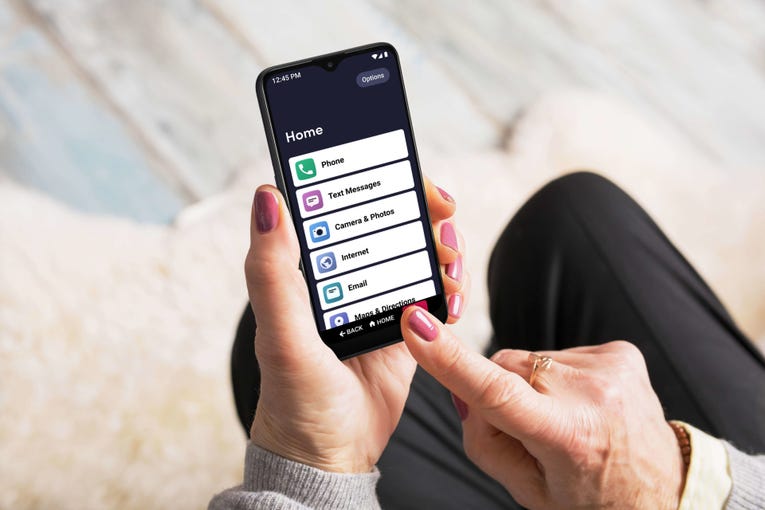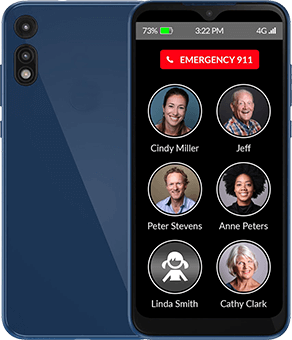How Did We Pick the Best Cell Phones for People With Visual Impairments?
Visual impairments come in numerous forms, and few phones for visually impaired handle all of the related issues, but we looked for a few essential characteristics while selecting the best phones for those with visual impairments.
- The size and sharpness of the screen. Larger screens with higher resolution make the display easier to view and read. We also looked at phones for visually impaired that allows you to modify your viewing experience by adjusting text and images.
- Commands are given via voice. We looked for phones with sophisticated speech features that allow you to use your phone with little button use, whether through voice-to-text or voice navigation.
- Simplicity: We want to make sure that cellphones for visually impaired, which have the technical complexity of computers, are simple to use.
- Buttons that are large. If a phone does not have a touchscreen, make sure the physical buttons are large and tactile for ease of operation.
- Affordability: Modern smartphones can cost up to nearly $1,000, but we only looked at phones that were less expensive.
Jitterbug Smart3 Best Phones for Visually Impaired
When purchased through Lively, the price is $112.49.
Available at Lively.com
Because of its simple design, brilliant screen, and medical alert capabilities, the Jitterbug Smart3 from Lively phones for seniors is a perfect phone for persons with visual impairments. It’s a terrific economical cell phones for visually impaired, with a discounted price of $112.49.
The Jitterbug Smart3’s screen is more than six inches, allowing you to comfortably browse the web, pictures, and watch films. You may effortlessly zoom in on pages by pinching using its easy array of touch actions. Another feature we like about this cell phone is its voice-to-text capability, which allows you to dictate messages, emails, and online searches to your phone.
We especially liked the medical alert features of the Jitterbug Smart3. Simply click the Urgent Response button on the phone, and a licensed representative will contact you as soon as possible.
The Jitterbug Smart3’s voice commands aren’t as extensive as those on other phones, but it’s simple to use for persons with moderate vision impairment without sacrificing the advanced capabilities of a smartphone for seniors.
Pros
- Smartphone design that is less complicated
- Plans that are within your budget
- Features of an emergency response system
- Typing using your voice
- The screen is large and vivid.
- Compatible with hearing aids
- Navigation is simple.
- a button that says “urgent response”
Cons
- A smaller number of voice commands are available.
- A data plan is required.
Apple iPhone SE Best Voice Commands and App availability
When purchased through T-Mobile, the price is $399.99.
For persons with vision difficulties, the iPhone SE is a terrific higher-tech solution. It’s exceedingly simple to operate and can perform practically any computer operation using its simple operating system. Despite its premium price, this smartphone is a wonderful option for visually challenged seniors because of its haptic touch shortcuts. It’s also water-resistant.
The iPhone SE, like the Jitterbug Smart3, lets you modify the size of text and photos for better viewing, but it’s the iPhone SE’s voice commands that really shine. You can use Siri, the built-in voice assistant, to make calls, send texts, look up information online, and create reminders or appointments using your voice. All of this data is immediately accessible from your iPhone’s home screen.
The iPhone SE’s biggest disadvantage is its slightly smaller 4.7-inch screen. It’s the tiniest smartphone on the list, which may be a bonus for those looking for a more compact or unobtrusive handset. Nonetheless, when combined with one of T-senior Mobile’s plans, this phone is a fantastic and reasonably priced option.
Pros
- Design that is intuitive
- Siri is Apple’s personal assistant.
- Excellent camera.
- A battery that lasts a long time
- Design made of glass and aluminum that is long-lasting
- Haptic touch shortcuts and is water-resistant water resistant
- Apps that use augmented reality
- The audio recording in stereo
Cons
- Cost is relatively greater.
- a smaller display
- Smartphones can be more challenging for seniors
BlindShell Classic 2 Cell Phone – Phones for Visually Impaired
Price: 349.00
Available at The Low Vision Shop
Say Hello to the Phones for Visually Impaired.
The BlindShell Classic 2 Cell Phone is designed specifically for visually impaired people. If you have a low vision or other disabilities that make operating a regular smartphone or cell phone difficult, it’s easier than ever to use your cellphone with an updated minimalist design, enhanced tactile keypad, a bigger screen with more information displayed for easier reading, and improved voice control functionality.
Basic Features
- A graphical home screen that is simple to read
- Favorite Contacts
- Favorite apps can be accessed with a single button press.
- Icons that are simple to see on the menu
- Contacts & Calling
- Messages
- Speed Dial
- SOS button with its own button
Media
- Whatsapp, Facebook Messenger, and a web browser
- YouTube
- Internet access, FM radio, and a music player are all available.
- Audiobook player and book reader
- Access to a limited number of ebook libraries
- Image transmission through SMS or e-mail
- Telegram, Messenger, Email Client, Games
Aids for Vision
- Magnifier with NFC object tagging
- Color awareness in BlindShell Beep
- Tags for objects
Pros
- Large Characters on the large screen
- Large easy to see and feel buttons
- Specific Visually Impaired functions
- Super easy to navigate and use
Cons
- Limited apps available
- Somewhat expensive for a more basic phones for visually impaired
- Only compatible with T-Mobile
Check it out HERE
MINIVISION2+ CELL PHONE Best Basic Phones for Visually Impaired Using Voice Commands
Price: 309.00
Available at Raz Mobility
The MiniVision2+ is a simple cell phones for visually impaired with big tactile buttons that is completely accessible to visually impaired people.
Everything on the screen and input is read aloud by the phone. Voice commands can also be used to control it to a significant extent. Although the MiniVision2+ is a basic cell phone, it contains a number of smartphone-like capabilities. The MiniVision2 contains an alarm, camera, FM radio, light detector, color identifier, money identifier, calculator, recorder, voice notes, flashlight, weather, and a “where am I?” feature in addition to making calls and sending text messages.
The MiniVision2+ is a 4G LTE phone that operates on T-network Mobile’s and is also permitted to run on AT&T’s network, which is quite an accomplishment considering it is AT&T’s first and only cell phone specifically built for blind people.
Physical Characteristics
The MiniVision2+ is a slightly smaller smartphone than the average. It measures 4.9 inches in height, 2.4 inches in width, and 0.5 inches in thickness.
It’s composed of durable plastic and features rounded edges for a more comfortable grip. The keypad, which has huge black keys with large white lettering, takes up the lowest sixty percent of the phone. The buttons are evenly placed, making it simple to select the correct option. The navigation buttons, in particular, are very haptic. The surface of the OK button is covered in countless tiny bumps, giving it a unique textured feel. The OK button is surrounded by elevated navigation buttons. Each of the Call and Power buttons have three big bumps on its surface. In short, the keypad on the MiniVision2 is the most tactile we’ve ever used.
A micro-USB charging port and a 3.5 mm audio connector for headphones, and two small holes on the phone’s bottom edge power the phone when it sits in the charging station. The power and volume keys are built into the keypad rather than on the phone’s edge, as is common on smartphones.
The Voice Coach
The voice guide is what turns the MiniVision2+ into a “talking phone,” making it fully accessible to blind people. Everything on the screen and everything pressed is spoken by the voice guide. The MiniVision2+, for example, will read the senior’s text messages. It will also voice the letters as they are entered when the user is typing the reply. It will say “h removed” if the user deletes a letter, such as a letter “h.” The MiniVision2+ gives blind users all the information they need to utilize all of the device’s features fully and independently.
The voice guide not only gives the blind user access to all features, but it also gives him or her numerous forms of information. It can, for example, speak phone status information like the time, date, and battery power level, as well as alert the user when the cell phone is being charged.
English is the default language. In total, the MiniVision2+ supports 19 languages. Premium voices are available for free download, allowing users to choose the voice that most appeals to them. The audio guide’s speaking pace can be set to regular, fast, faster, or extremely fast.
Voice Instructions
Many of the MiniVision2 +’s fundamental features can be operated with your voice. Most notably, calls can be made by pushing and holding the OK button while saying “call” and then the name of the person to be called. Likewise, the user can send a text message by holding down the OK button and saying “send message to” followed by the recipient’s name. Voice can be used to compose messages. The speech-to-text accuracy is quite good in our experience.
Other features of the phone can be controlled by the visually impaired user’s voice as well. To create a voice memo or add a new contact, for example. Voice can also be used to populate almost any text field.
Voice recognition is generally effective, and users who like to use their voice have plenty of opportunities to do so.
Making Phone Calls
There are four ways to make a call: To begin, the blind user can utilize the keypad to dial phone numbers. As the user types the numerals, the numbers are stated aloud. Second, calls can be made directly from the contacts of blind users. Calls can also be made from Call History. Finally, voice commands can be used to make calls. As previously stated, the visually impaired person presses and holds the OK button while saying something like “Call John.”
Getting Information on Missed Calls
The Call History of the blind person is displayed on the MiniVision2+. The Minivision2+ will voice information about the calls when the user scrolls through Call History. If a missed call comes in from someone in the user’s contacts, the MiniVision2+ will announce the contact’s name, as well as the date and time the call was received. Importantly, the audio guide speaks all of the information given graphically, making it completely accessible.
Text Messages: Sending and Receiving
With the help of voice guidance, you may type and send text messages. It is an easy procedure to follow. Voice commands and dictation can also be used to compose and send text messages. Voice commands are by far the most convenient method of sending text messages. When new text messages are received, the MiniVision2+ will alert the visually impaired user and display the quantity of new unread messages. Text messages will be read aloud when they arrive.
Other Capabilities and Features
Even though this cell phone is a basic phone with buttons, it is capable of much more than just making phone calls and sending text messages. An alarm, camera, photo gallery, FM radio, light detector, color identifier, banknote recognizer, calculator, recorder, notes, flashlight, weather, “where am I?” and an emergency feature is all included on the phone. All of these are usable by someone who is blind and work effectively.
We used $1, $10, and $20 bills to test the banknote recognizer feature. The MiniVision2+ correctly and consistently detected the bills. Similarly, the “Where Am I?” feature always gave me the proper address. These and other qualities should be extremely beneficial to blind people.
Visually Impaired Features
The font size can be changed to tiny, medium, large, or extremely large. The letters are bigger than any font size on other smartphones when set to very large. In reality, when the font size is adjusted to very large, some words will not fit on the screen and will scroll over the screen.
Color schemes can also be changed for visually impaired users. The color schemes available are white on black (is the default), black on white, blue on yellow, yellow on blue, yellow on black, and black on yellow.
Finally, a bolding character is an option.
All of these features combine to make the MiniVision2+ an ideal phone for visually challenged persons.
Pros
- All phone features are talkable for the blind
- Large Font
- Large tactile buttons
- High contrasting display with different filter options
- Banknote recognizer
- Where am I emergency feature
- Color Identifier
Cons
- Limited Apps
- Only available on T-Mobile and AT&T networks
Check it out Here
The Raz Memory Cell Phone
Synapptic Smartphone – Software for Android phones
Price: See website
Available at https://www.synapptic.com
The Synapptic solution uses software that can be installed on most Android smartphones and tablets to make them more accessible to those who are blind or have limited vision. Synapptic is a British firm, and its software is more popular in Europe than in the United States.
Physical Characteristics
The Synapptic solution is a piece of software that can be installed on nearly any Android device.
The Moto G Pure has a teardrop-style display with a 6.5-inch display. With a screen size of 6.5 inches, the gadget has plenty of room for huge fonts. Small bezzles are common on the Moto e, giving it a sleek appearance. However, the bottom bezel is somewhat bigger.
A headphone jack is located on the top of the phone, while a speaker and a USB Type-C charging connector are located on the bottom. A SIM card slot is on the left side, while a volume control and textured power button are on the right. The buttons are easily distinguishable by touch.
Although the phone is water-resistant, it is not waterproof.
A broad approach
Synapptic replaces the conventional Android user interface with its own, which is more intuitive for people who are blind or have low vision. It has a straightforward menu layout, with each menu screen shown as a vertical list. The text size may be expanded and made quite huge, much bigger than on any other device, even an iPhone or an Android smartphone. There are a variety of color schemes to choose from.
Synapptic is an ideal choice for those with low vision who choose to use a smartphone instead of a screen reader since it allows them to modify font size and color schemes.
Synapptic has a large number of applications, all of which are created by Synapptic. As a result, they all function in the same way, and if a person figures out how to use one, they can very much figure out how to use all of them. As a result, Synapptic does not need much training.
There is a very simple screen reader that most people can learn quickly for folks who cannot rely on their eyesight at all. When a user wants to, they can quit the Synapptic program and return to the usual Android environment.
Voice Commands
The blind person can manage most of the phone with their voice thanks to Synapptic. The user may use their voice to dictate, make calls, seek various sorts of information, start apps, and change device settings.
Voice can do basic operations such as text messaging, emailing, and phoning. For example, a blind user may say “send a text message to Jane” and then create the message using their voice. If Jane is in the user’s contacts, the user may also ask Synapptic to “call Jane.”
Voice can provide information such as the time, date, signal strength, and battery level.
Voice control is possible for certain fundamental functions. The user may, for example, use their voice to turn on or off Wi-Fi and speakerphone, silence the ringer, browse images, modify the speech speed, and more.
Synapptic’s speech recognition performs a decent job at comprehending the user in general.
Making Phone Calls and Sending Text Messages
A blind person can make a phone call in one of three ways: first, they can use a keypad to key in the phone number. Second, the user may choose who they want to call from their contacts. They can also use a voice command to call.
- Users can tap the green or red accept or reject keys on the screen to answer or hang up a call. A call can also be ended by pressing the power button.
- All calling options are simple to use and accessible to poor vision and blind people (everything talks).
- Synapptic’s high-contrast keypad may be used to enter text messages. Alternatively, speech may be used to construct and send text messages.
- Searching the Internet Synapptic has its own web browser that is fully functional. It talks and displays in Synapptic’s huge font and high-contrast format.
- Synapptic’s standard format of big text with great contrast is also used to show search results. The search results are also read aloud.
Websites are spoken and may be perused using the volume controls or the bottom-of-the-screen “Previous” and “Next” buttons. The size of the text on the screen can be increased or decreased by those with limited eyesight. There’s a sophisticated option for investigating websites that lets you navigate a page by heading, link, text, or even letter by letter.
Other Potential Uses
Synapptic has a lot of well-designed apps. Calendar, voice memos, note pad, camera, weather app, magnifier, OCR for reading, color identifier, GPS, letter writer, calculator, clock, flashlight, compass, music player, internet radio, YouTube, and news feed are among the features available. They’re all accompanied by Synapptic’s huge typography and eye-catching color contrast.
Apps for blind users are also available on the Google Play Store. Synapptic’s menu system will show you the applications you’ve downloaded.
Pros
- Can be used on most Android Devices
- Can be used by completely blind people
- Compatible with other apps
- Excellent Voice commands
- Available on most major networks
Cons
- Not as popular and available here in the US as compared in Europe
- Not available on an iPhone or Apple devices
- Maybe more challenging for elderly
FAQ’s
How do the visually impaired use phones?
Depending on the level of impairment, some use voice commands, some just need large fonts and buttons. Others use haptics
Is there an iPhone for the visually impaired?
Yes the iPhone SE is a great phones for the visually impaired.
Is there a voice-activated mobile phone?
Yes, all of the phones mentioned above have some degree of voice activation.
Are iPads good for the visually impaired?
Yes, they are large and the font can be enlarged, there are also many apps available on Ipads for the visually impaired.