
Zoomax Snow 12 with Clear display, adjustable Magnification, Portable and Lightweight, Intuitive Controls, Versatile Viewing Modes, Integrated LED Lighting, Long-lasting Battery
4 sold in last 5 hours
$1,395.00
A Portable Electronic Magnifier for Reading and Writing
For those with limited eyesight, the Zoomax Snow 12 portable electronic video magnifier offers total visual freedom. You can read, write, glance at things, and even scan complete pages of material using OCR text-to-speech using Snow 12. Snow 12 is ideal for all circumstances because to its basic features, which include a 12′′ full-HD display, magnification up to 19x, and an easy-to-use interface.
Description
Snow 12 was created to make life simpler. In order to pan around a document without having to move your reading material too much, there’s an incorporated analog stick. For occasions when you’d like to put reading materials or things like a medication bottle or small item below, the folding stand raises Snow 12 off the table. Additionally, the stand makes it much simpler to read what you’re writing.
Foldable and Detachable For Outdoor Use
It is possible to use Snow 12 with or without the folding stand.
Snow 12 works like the majority of other portable electronic video magnifiers when used without the folding stand. Snow 12 is smaller than a notebook PC when folded shut.
For occasions when you need to travel, a carrying case large enough to fit the Snow 12 and folding stand together, as well as a sleeve case bag to store only the Snow 12, are provided.
A Pleasant Writing Environment
Trying to sign a check while holding the magnifier? Snow 12 will ease the burden. Similar to bigger desktop magnification systems, Snow 12 is lifted off the table when used with the folding stand, giving you plenty of space to write. Start writing, scribbling, signing, and creating again right now!
Text-To-Speech and OCR
Snow 12 can detect any of more than 20 different languages and translate written text into voice thanks to the most recent OCR technology. On-the-fly adjustments may be made to the reading pace. Even the voices are selectable between male and female. On Snow 12, documents may be exported to a Windows® PC and stored for later reading.
More Than Just Reading Books Aloud
Control via Button or Touchscreen with Voice Prompts
You may navigate the menu of options in Snow 12 by touching the desired on-screen button or by using the physical buttons on the device to walk through them. The best part is that Snow 12 talks to you when you move your cursor over or click on on-screen buttons. Even the most seriously vision challenged people can utilize buttons to operate and adjust Snow 12. Additionally useful is the vocal feedback, particularly when using Snow 12 for the first time.
The Reading of Accessible Instructional Materials is for Students & Everyone
It’s crucial to provide pupils with visual impairments accessible educational resources. Snow 12 also makes it simple.
Snow 12 shows up as an external storage device when linked to a Windows® PC. Books and other materials in JPG, PDF, RTF, and TXT formats may be copied to Snow 12’s memory storage. JPG and PDF files are instantly accessible for enlarged viewing. The four document types may all be opened in text-to-speech mode to hear the words pronounced aloud.
You may listen to spoken books and papers without disturbing others if your computer has a conventional headphone jack.














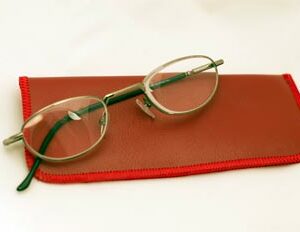




















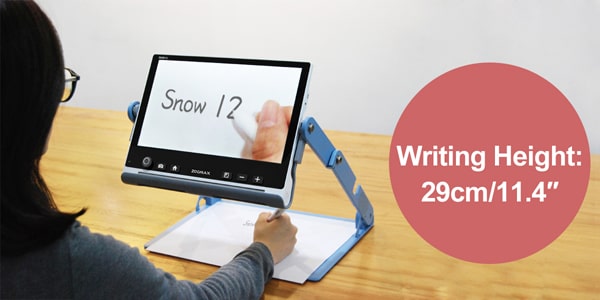
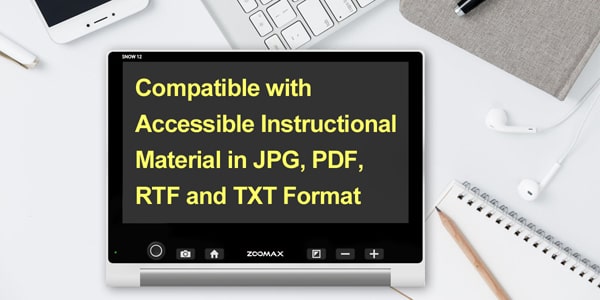





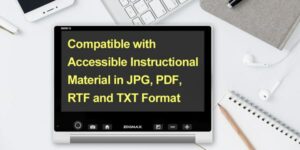



vorbelutr ioperbir –
Hello! I could have sworn I’ve been to this blog before but after browsing through some of the post I realized it’s new to me. Anyways, I’m definitely happy I found it and I’ll be book-marking and checking back frequently!
Mike Anderson –
This is a great device, it’s still portable but big enough to use as a desktop magnifier also. The stand makes it easy to read a book and write a check.